1. Setup container app
Open container app product
Navigate to the container app product on your Azure account, and start the setup wizard by clicking the "create" button
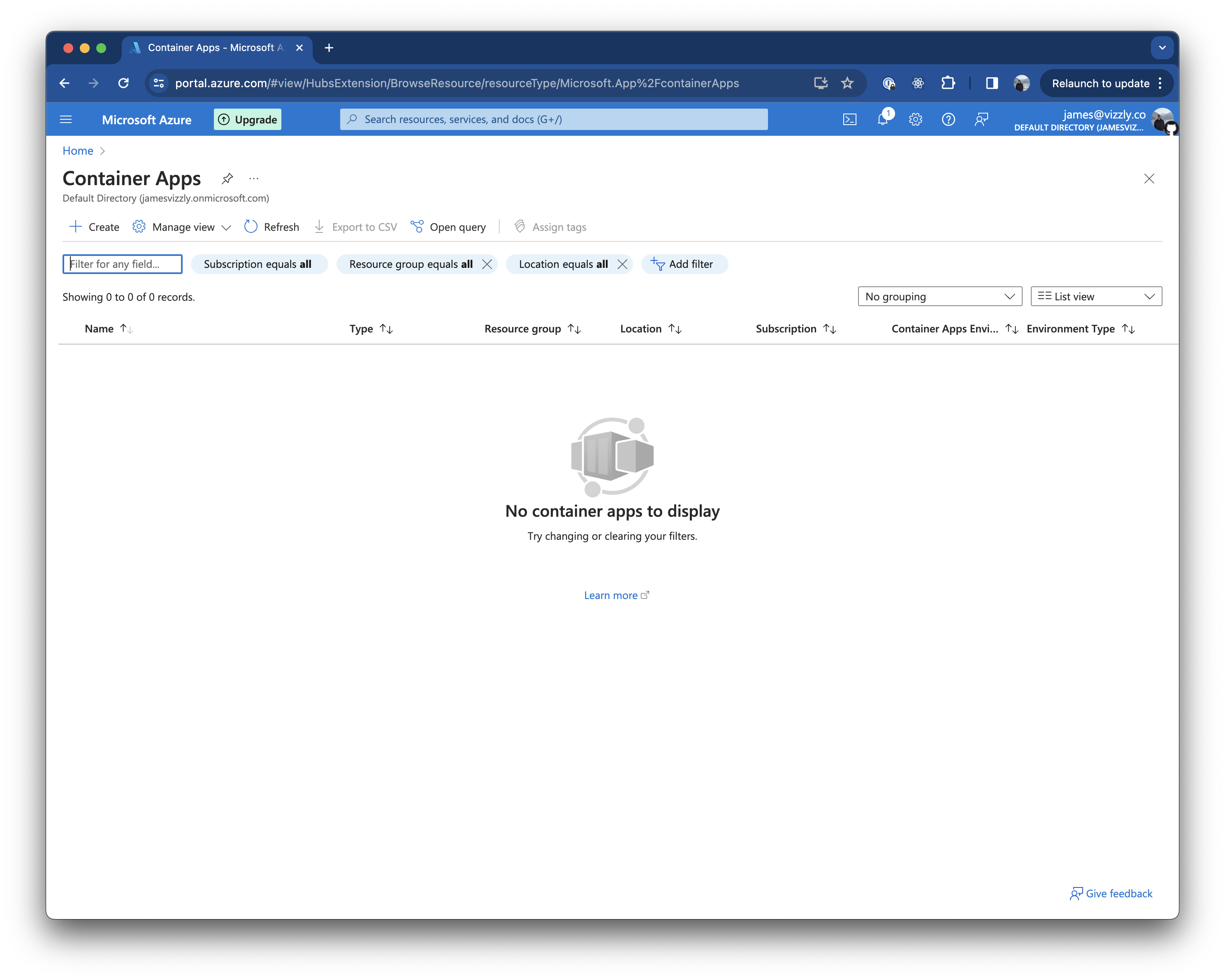
Open container app product
Fill out the "basics" section, by selecting properties such as the region where you want to deploy the Vizzly Query Engine too
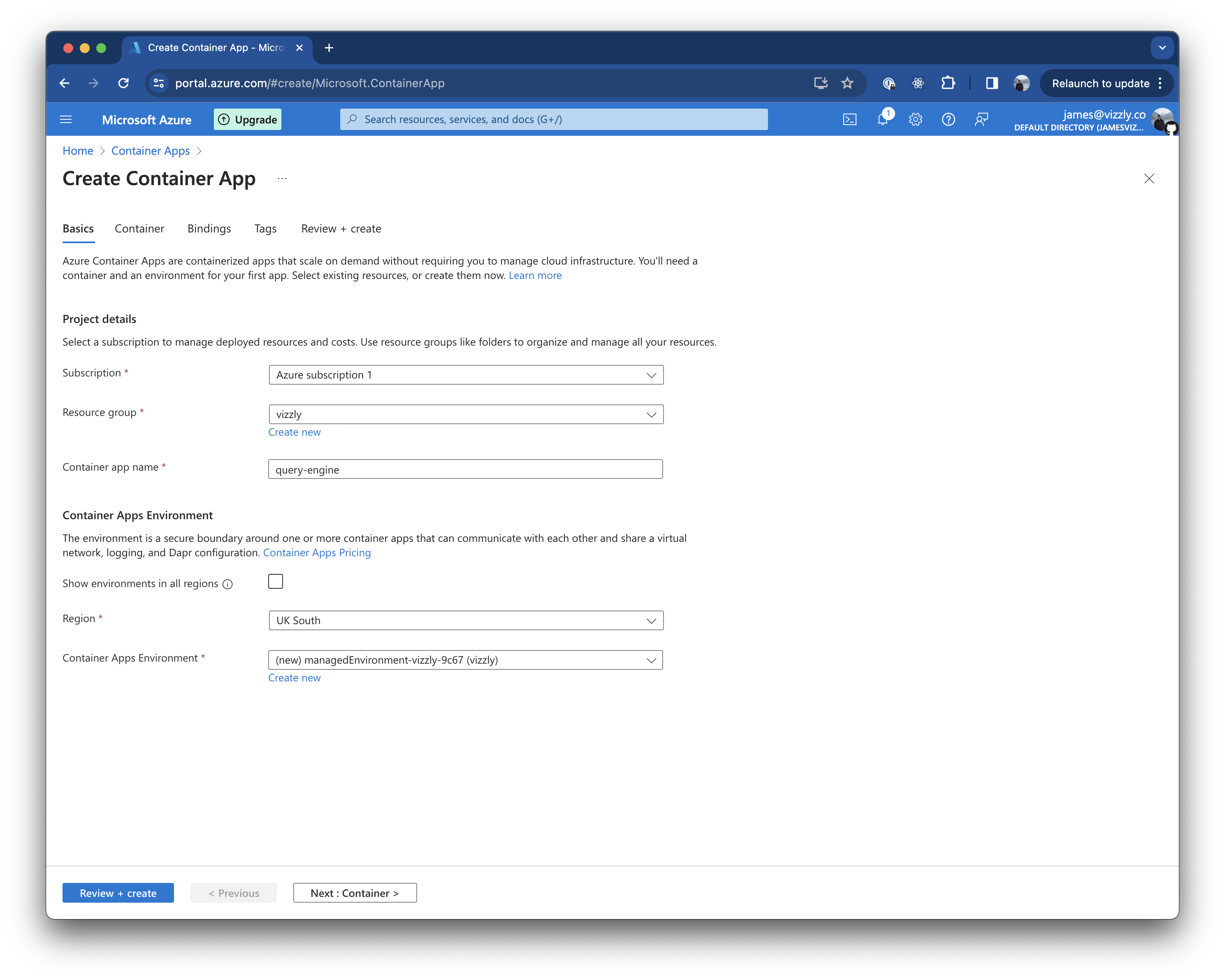
Setup container properties
Define image properties to release on the app, and also provide the non-secretive values from your vizzly.env. Secrets
include values such as encryption secrets and API keys.
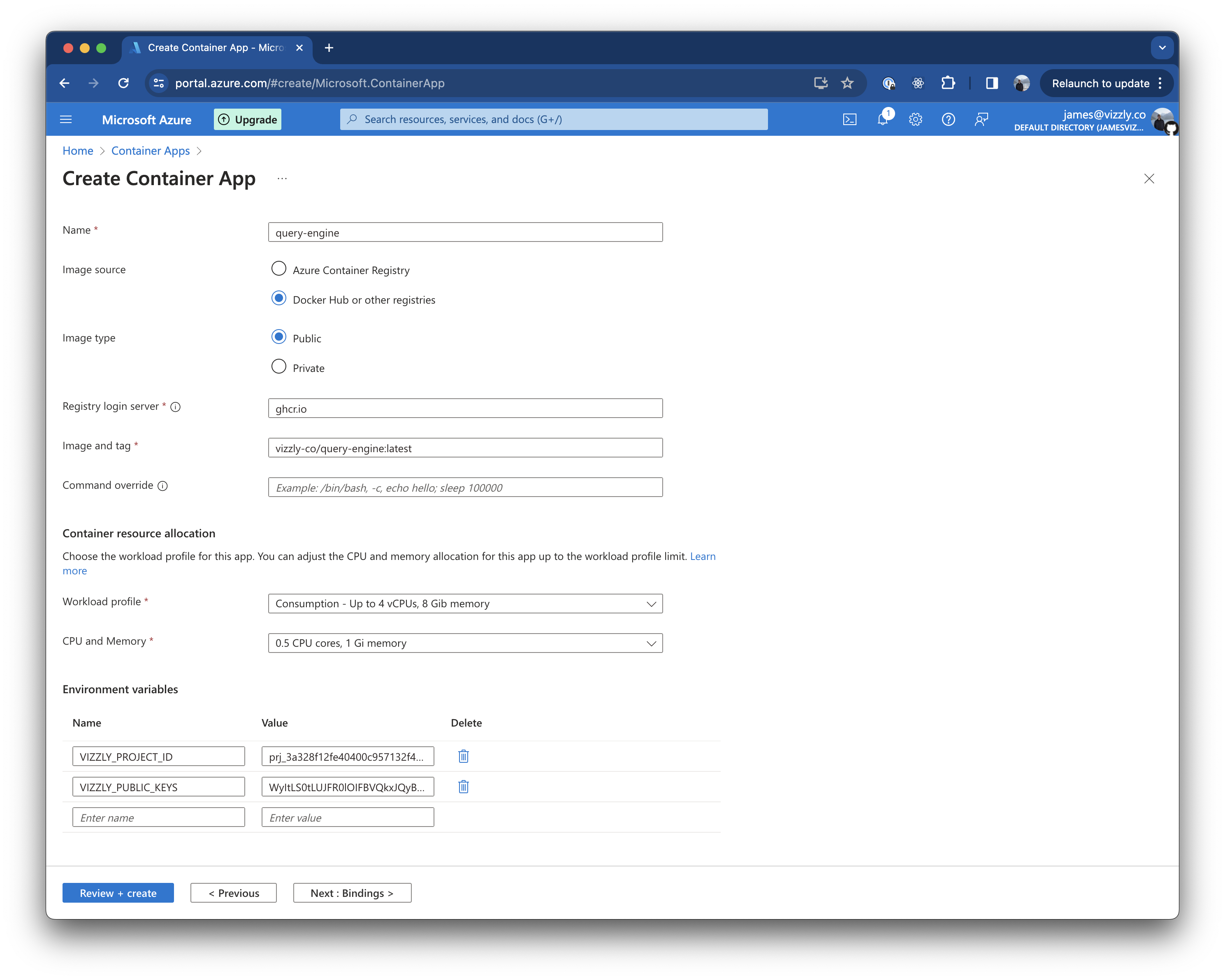
Registry = ghcr.io
Image and tag = vizzly-co/query-engine:<< version you wish to deploy >>Allow network access
Next, we need to allow network access for requests from the internet to reach our Vizzly Query Engine.
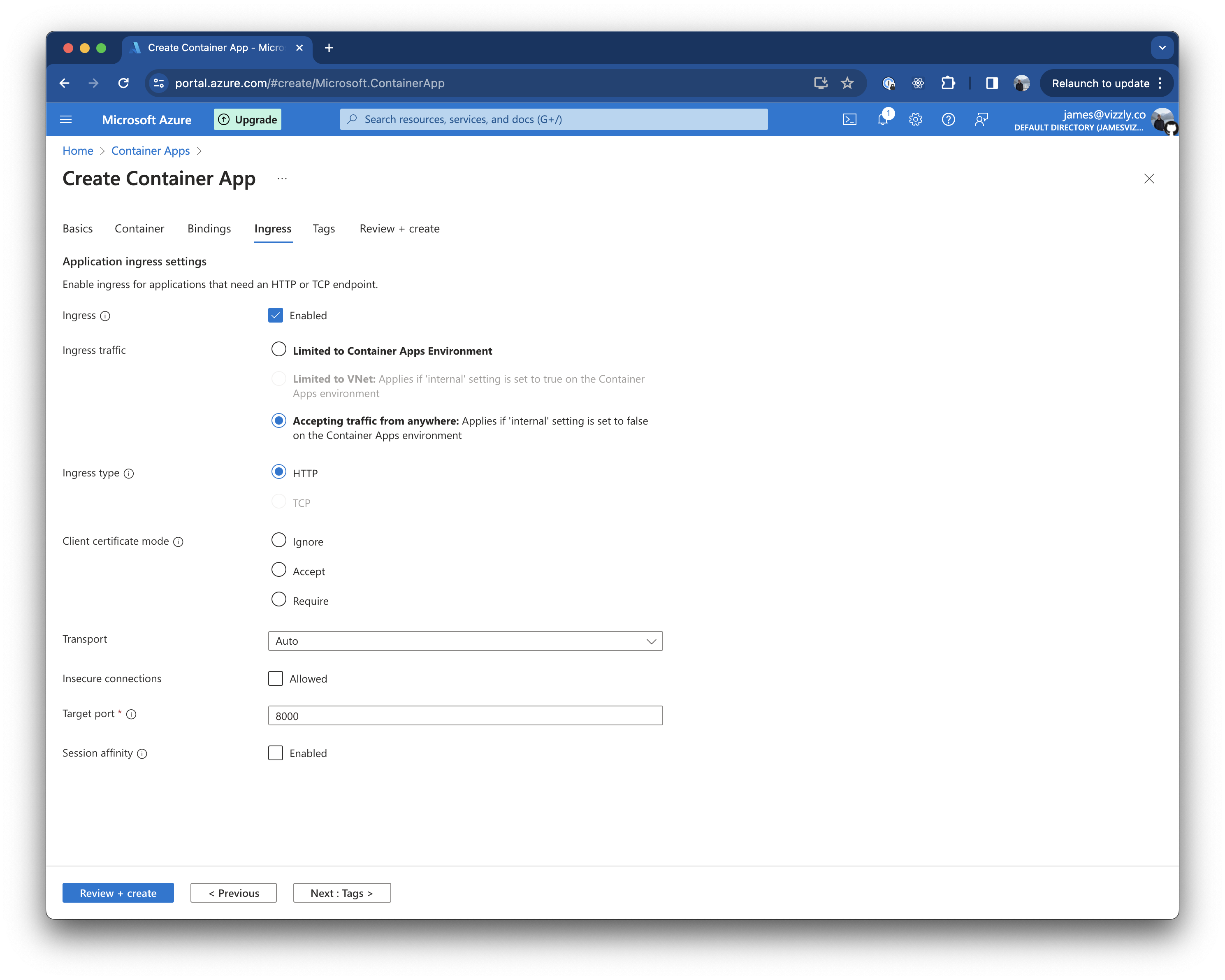
Review the setup
Review the properties you have set before clicking "Create".
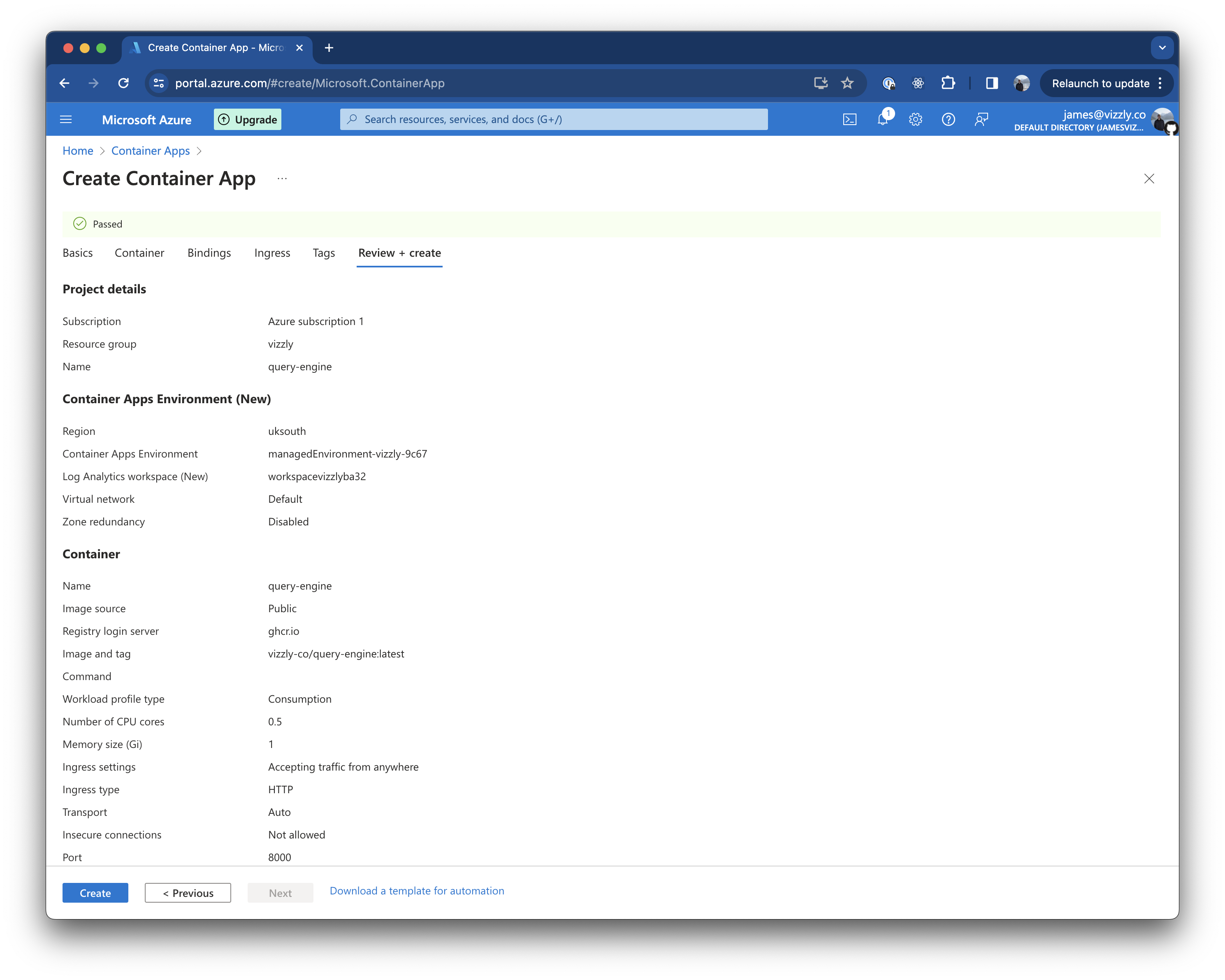
Initial deploy in progress
Azure will then begin the deployment process.
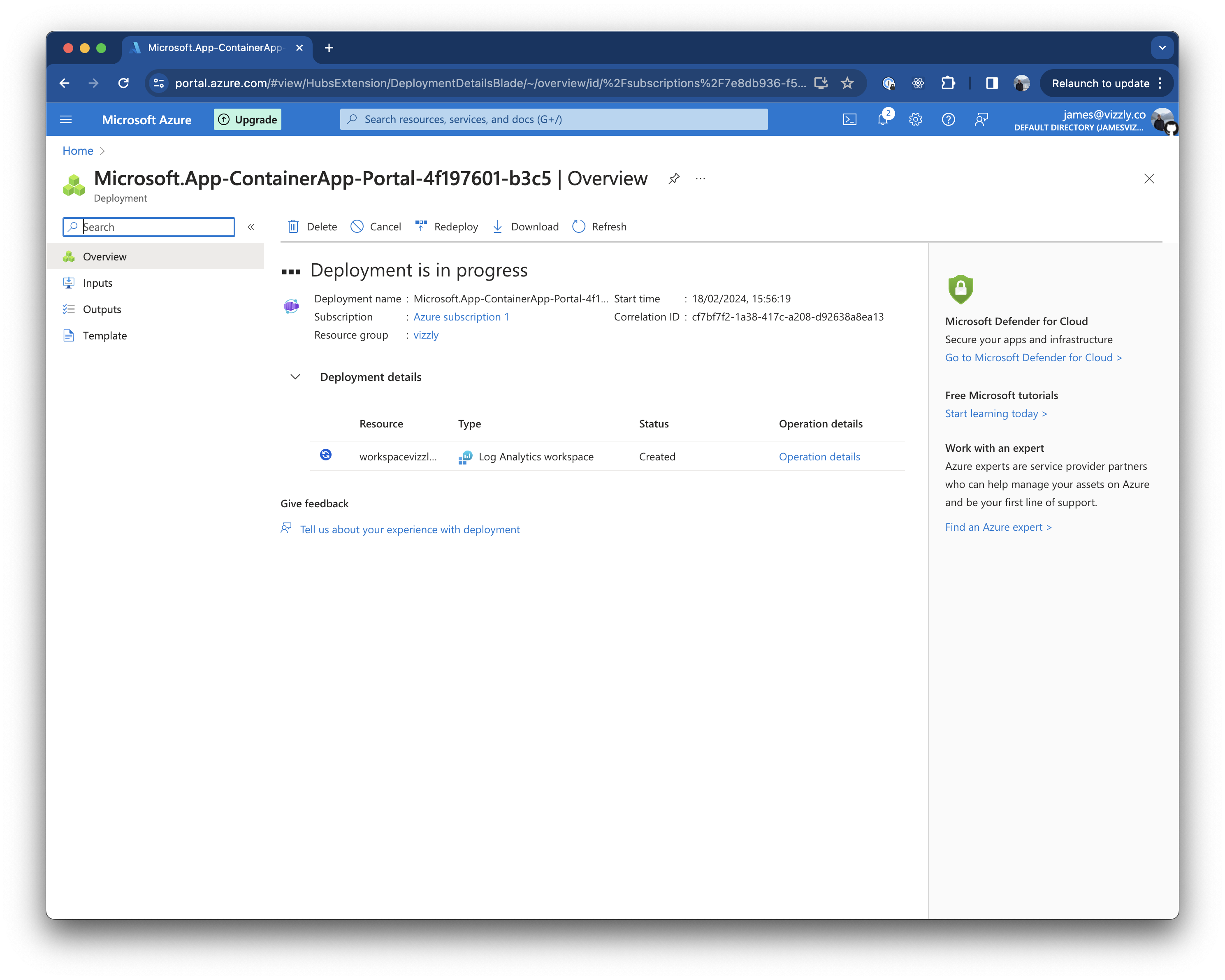
Initial deploy complete
Once the deployment is complete, you will be given the option to click through to the created resource.
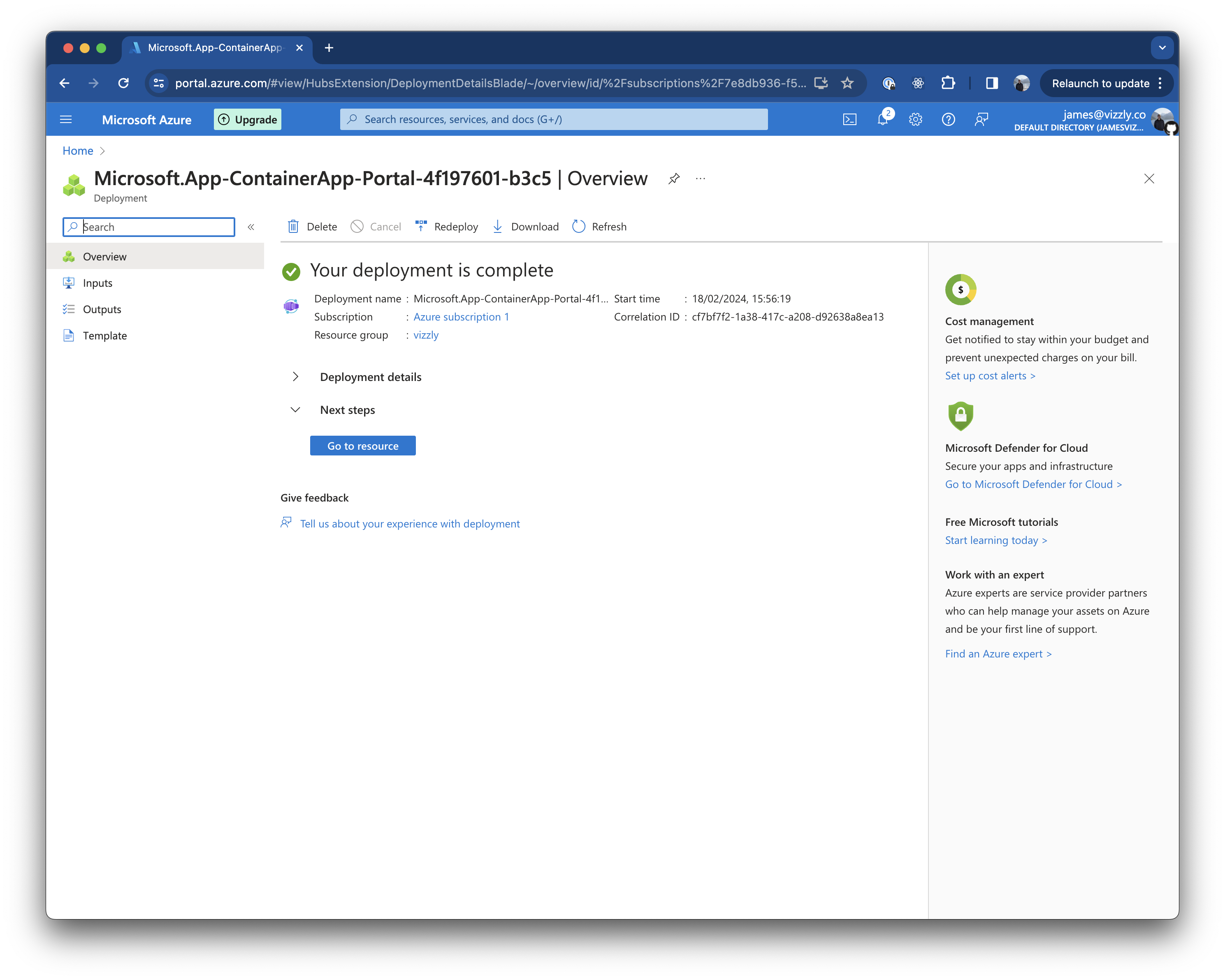
Copy app URL
From this page, you can then copy the URL that now points to your Vizzly Query Engine. In Vizzly terms, we call this the "Query Engine Endpoint".
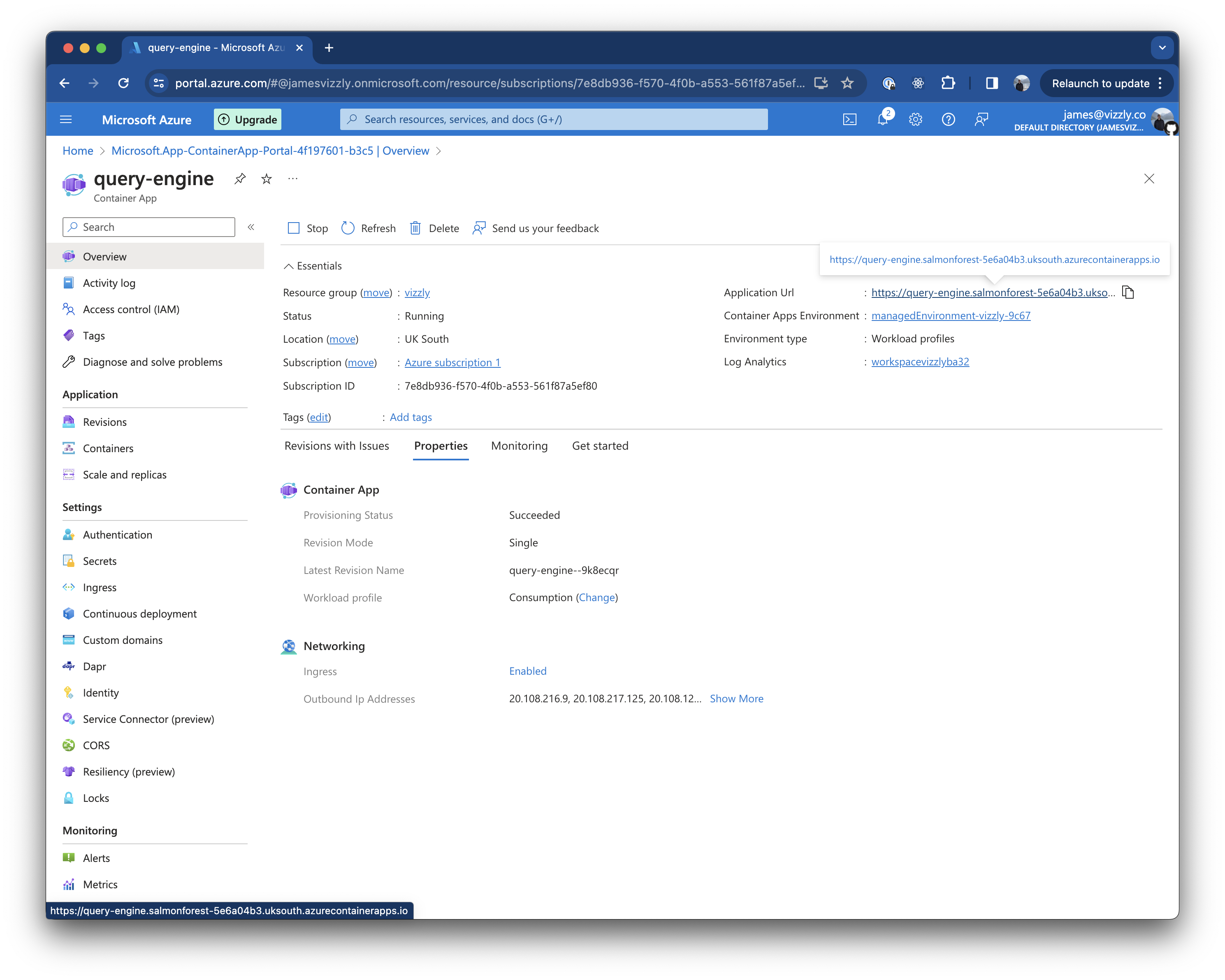
Status page
When you visit the query engine endpoint, you will be redirected to the status page. This setup process is only partially complete because we need to create and add secrets to our deployed Vizzly Query Engine.
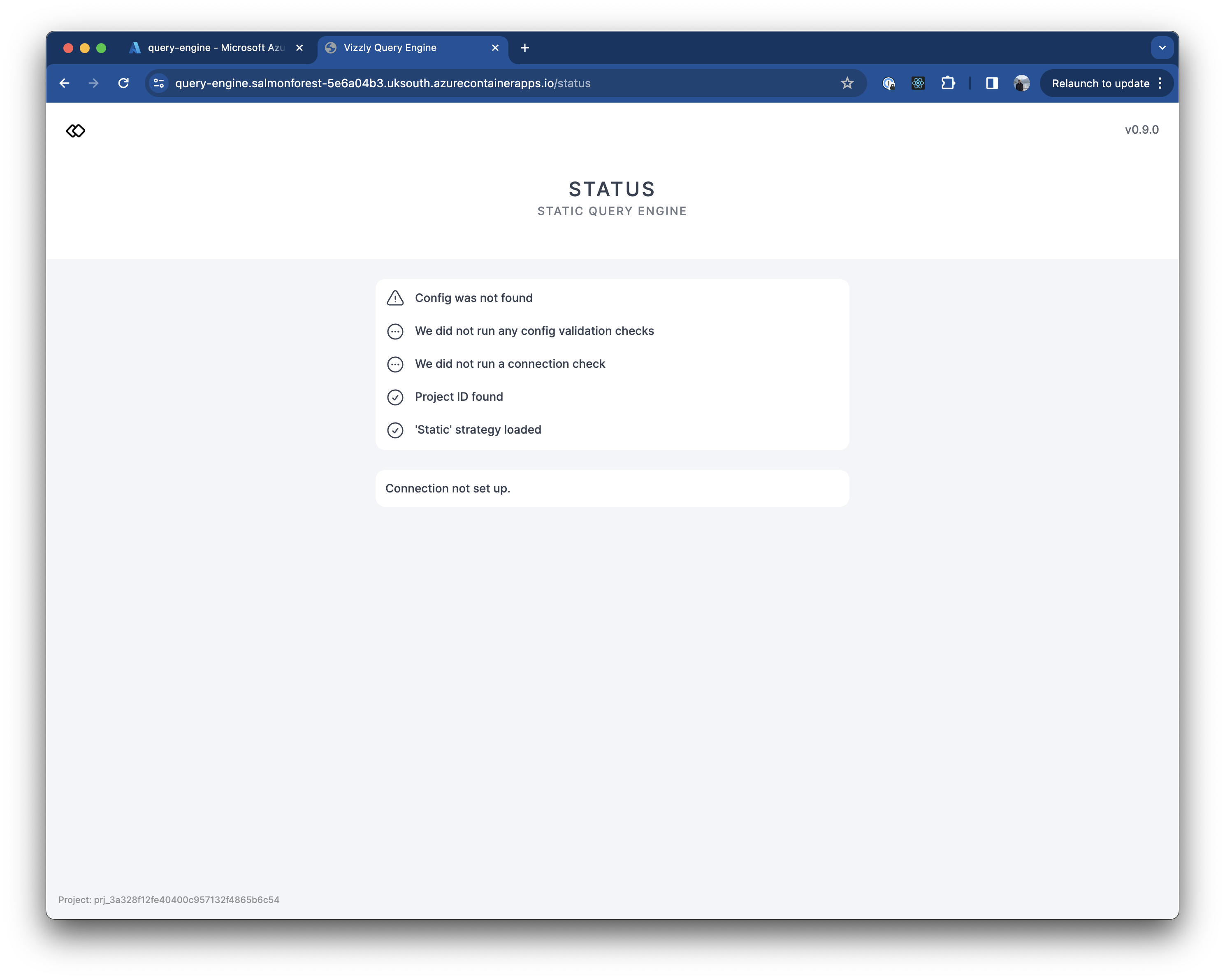
Next steps
Next, we need to create the secrets for our query engine! Follow on to the next page of the guide to achieve this!