Storing secrets on AWS
Open AWS Secrets manager
Navigate to the AWS Secrets Manager product on the AWS Console, in the region of your choice.
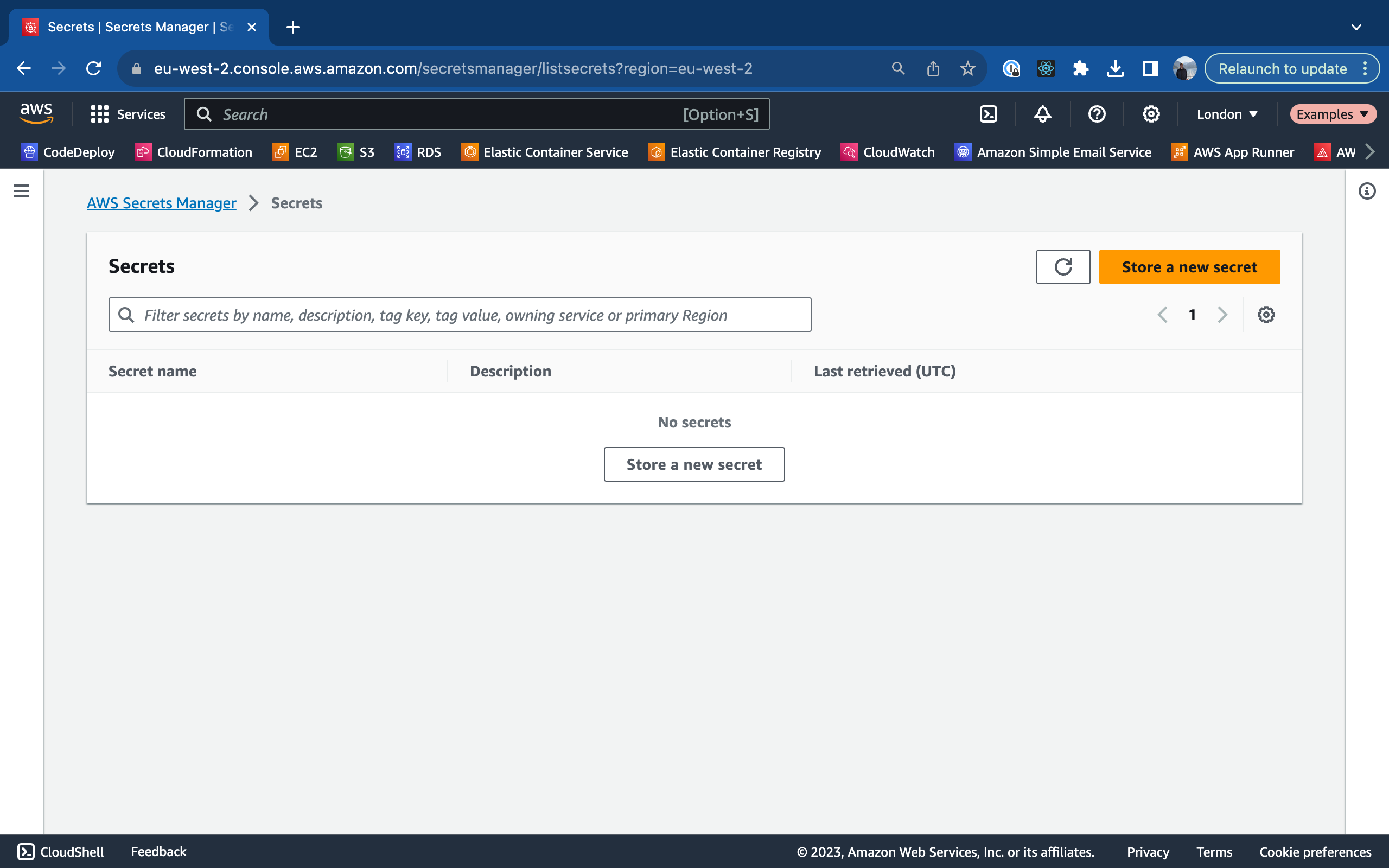
Create a new secret
Click "Store a new secret", select "Other type of secret" and then enter all the key-value pairs from your vizzly.env file which may differ to what is shown in the screenshot below. Then, click "Next".
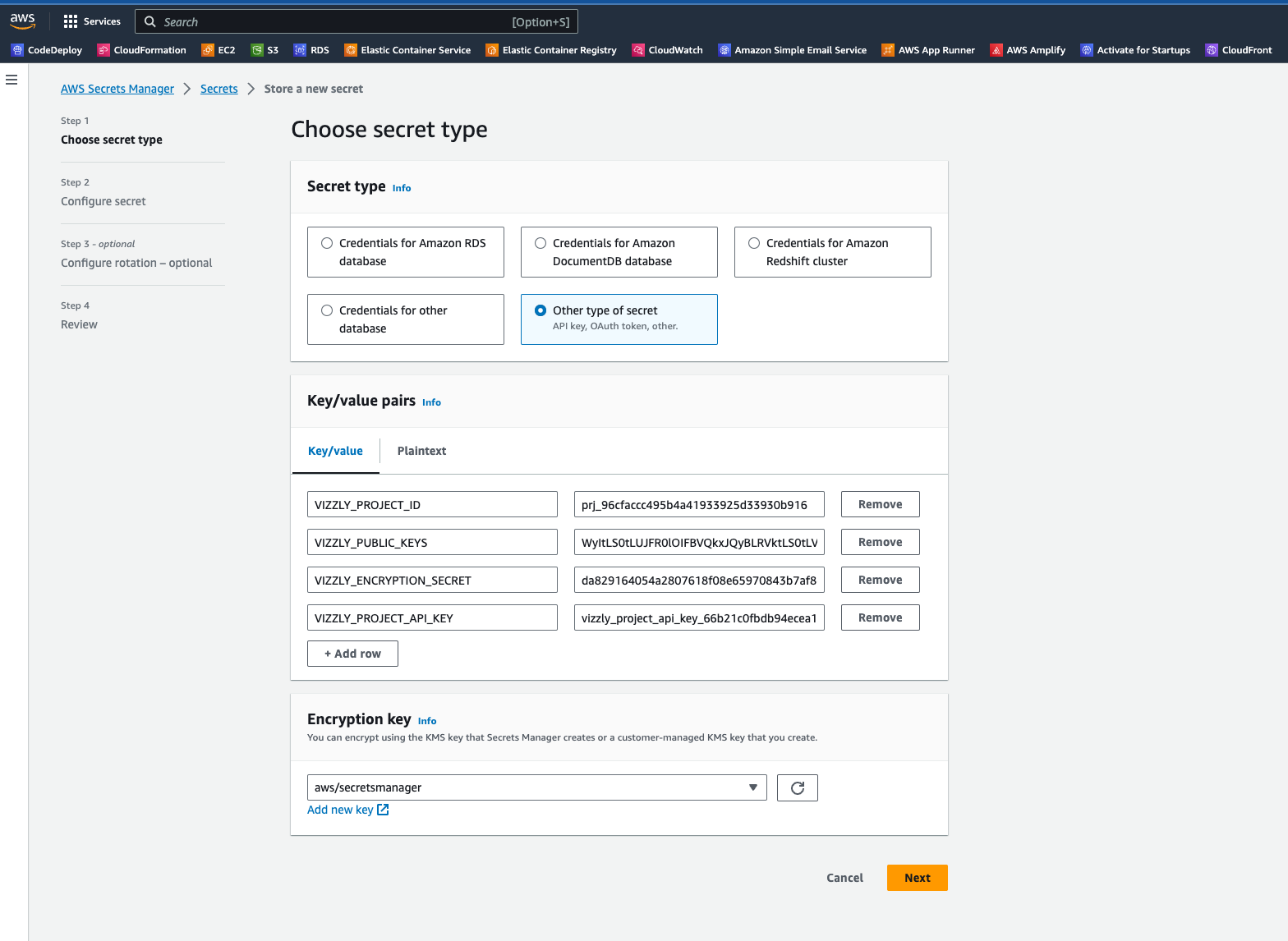
Naming the secret
Provide a name for the secret. For this example, I will choose "demos/app-runner".
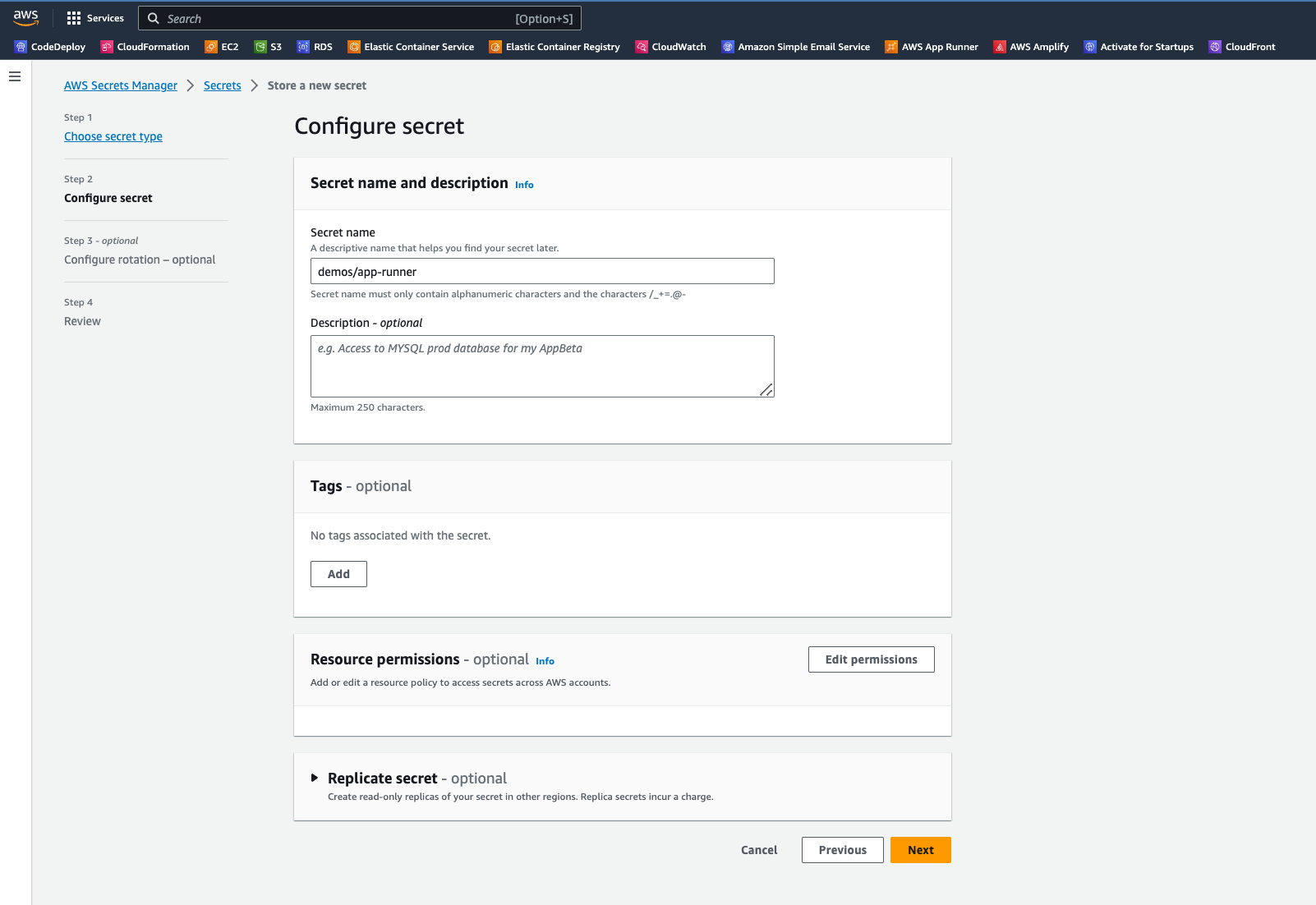
Then, keep clicking "Next" until you are on the review screen, and then click "Store".
Once your secret has been created, select it and take note of its Amazon Resource Name (ARN). You will need it later!